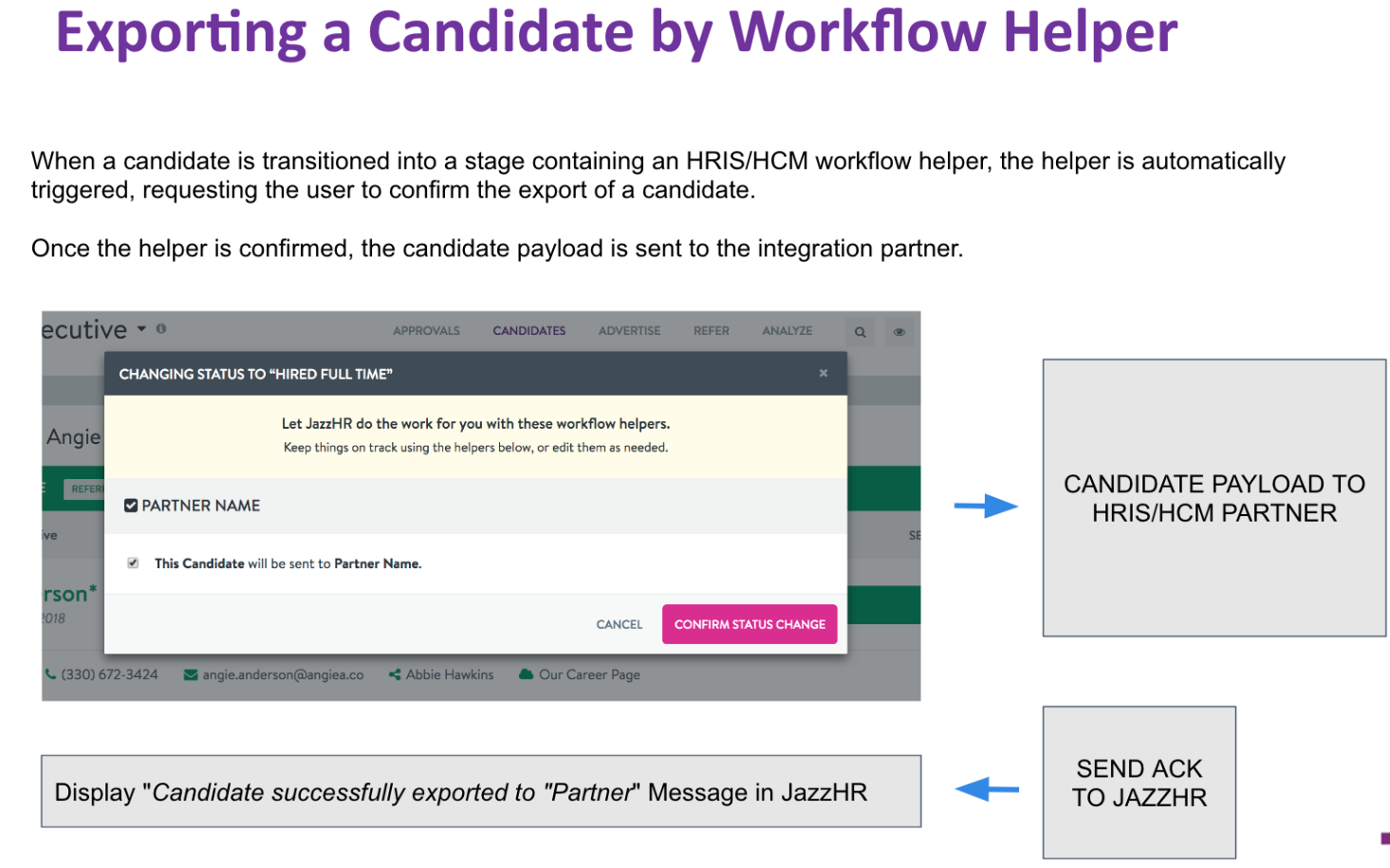Candidate Export Event
Overview
This is the official documentation for the JazzHR Candidate Export Webhook.
The Candidate Export Webhook allows partners to build custom endpoints and subscribe to export events that happen via manual or automatic user actions within the JazzHR platform. When a candidate export is triggered, we will send an HTTP POST payload to the configured URL. The Candidate Export Event payload will be sent via HTTP POST to the configured URL endpoint.
To acknowledge receipt of a webhook, your endpoint should return a 2xx HTTP status code.
All response codes outside of this range (including 3xx codes) will indicate that you did not receive the webhook and display an error to the user. Webhook data is sent as JSON in the POST request body.
HTTP POST payloads that are delivered to your webhook’s configured URL endpoint will contain specific headers:
| Header | Description |
|---|---|
| Link | This header will contain the URL for the candidate’s profile within JazzHR. |
| User-Agent | This header will identify JazzHR as the requesting application user agent. Header value will be JazzHR. |
| X-JazzHR-Event | Event type indicator. Header value will be CANDIDATE-EXPORT |
| X-JazzHR-Export-Context | Optional header indicating the job associated with the exported candidate. Will not be present if candidate exported is not attached to a job. |
| X-JazzHR-Signature | The HMAC hex digest of the response body used to verify the source of the webhook payload. The HMAC hex digest is generated using the sha256 hash function and the secret provided to JazzHR as the HMAC key. |
| X-JazzHR-UUID | This header will provide a unique string identifier for the request. |
URL Requirements
Example URL suggestions
https://example.service/webhook/{{clientId}}
https://example.service/webhook?id={{clientId}}
In situations where the service receiving a webhook from JazzHR is serving multiple clients, we are requiring the URL provided to include a unique identifier.
In the examples provided, the {{clientId}} placehold is for an identifier originating from your system. This identifier will be how the receiving system can differentiate to whom the incoming data belongs.
Export Payload
Sample JSON Payload
{
"candidate": {
//<HROpen Candidate>
}
}
This is a sample of the JazzHR Candidate Export Webhook JSON payload. Listed here are all properties linked to their corresponding objects.
| Property | Type |
|---|---|
| candidate | HROpen Candidate |
Sample JSON File
A full JSON example can be downloaded here.
Field Types
| Types | Description | Example |
|---|---|---|
| string | Arbitrary string of characters/digits/etc. | "Foo bar 123!" |
| number | Integers & floats (no commas or letters) | 50000 or 3.14 |
| boolean | true or false | true or false |
| date | YYYY-MM-DD | "1982-09-30" |
| datetime | YYYY-MM-DD HH:mm:ss | “1982-09-30 14:15:16” |
| template | HTML Template string | "<p>Job Description</p>" |
HROpen Candidate Object
Sample HROpen Candidate JSON Object
{
"alternateIds": [
{
"value": "string",
"schemeId": "JazzHR Legacy Candidate",
"schemeAgencyId": "JazzHR"
}
],
"person": {
"id": {
"value": "string",
"schemeId": "JazzHR Candidate",
"schemeAgencyId": "JazzHR"
},
"name": {
"formattedName": "string",
"given": "string",
"family": "string"
},
"gender": "string",
"citizenShip": [
"string"
],
"applyDate": "date",
"communication": {
"address": [{
"countrySubdivisions": [{
"type": "state",
"value": "string"
}],
"city": "string",
"postalCode": "string",
"line": "string",
"formattedAddress": "string"
}],
"phone": [{
"formattedNumber": "string"
}],
"email": [{
"address": "string"
}],
"web": "template"
},
"customFields": [{
"id": {
"value": "string",
"schemeId": "JazzHR Custom Field",
"schemeAgencyId": "JazzHR"
},
"name": "string",
"type": "string",
"value": "string"
}]
},
"profiles": [{
"alternateIds": [
{
"value": "string",
"schemeId": "JazzHR Legacy Job Application",
"schemeAgencyId": "JazzHR"
}
],
"languageCode": "en-US",
"profileId": {
"value": "string",
"schemeId": "JazzHR Job Application",
"schemeAgencyId": "JazzHR"
},
"associatedPositionOpenings": [{
"alternateIds": [
{
"value": "string",
"schemeId": "JazzHR Legacy Job",
"schemeAgencyId": "JazzHR"
}
],
"positionOpeningId": {
"value": "string",
"schemeId": "JazzHR Job",
"schemeAgencyId": "JazzHR"
},
"positionTitle": "string",
"positionUri": "string",
"candidateStatus": {
"name": "string",
"category": "string",
"transitionDateTime": "datetime"
},
"customFields": [{
"id": {
"value": "string",
"schemeId": "JazzHR Custom Field",
"schemeAgencyId": "JazzHR"
},
"name": "string",
"type": "string",
"value": "string"
},
{
"id": {
"value": "string",
"schemeId": "JazzHR Start Date",
"schemeAgencyId": "JazzHR"
},
"name": "startDate",
"type": "date",
"value": "string"
}]
}],
"education": [{
"educationLevelCodes": [{
"name": "string"
}]
}],
"attachments": [{
"id": {
"value": "string",
"schemeId": "JazzHR Document to Candidate",
"schemeAgencyId": "JazzHR"
},
"descriptions": [
"string"
],
"url": "string"
}]
}]
}
alternateIds
Contains an array with an HROpen Identifier object for mapping to legacy JazzHR Candidate id used with the JazzHR API.
The legacy id for JazzHR Candidate maps to applicant_id within the JazzHR API.
person.id.value
Unque key for identifying the candidate
person.gender
Candidate's gender
Possible Values:
- "Male"
- "Female"
person.citizenship
Candidate work authorization
Possible Values:
- "No Answer"
- "U.S. Citizen/Permanent Resident"
- "Non-citizen allowed to work for any employer"
- "Non-citizen allowed to work for current employer"
- "Non-citizen seeking work authorization"
- "Canadian Citizen/Permanent Resident"
- "Other"
person.customFields
Refer to the JazzHR Custom Field Object section for further details.
profiles
Contains a collection of profile objects relating to each JazzHR Job Application associated with the candidate. Often times this will be an array with just a single object.
profiles.alternateIds
Contains an array with an HROpen Identifier object for mapping to legacy JazzHR Job Application id used with the JazzHR API.
The legacy id for JazzHR Job Application maps to appjob_id within the JazzHR API.
profiles.associatedPositionOpenings.alternateIds
Contains an array with an HROpen Identifier object for mapping to legacy JazzHR Job id used with the JazzHR API.
The legacy id for JazzHR Job maps to job_id within the JazzHR API.
profiles.associatedPositionOpenings.positionOpeningId.value
Used to key into PositionOpenings
profiles.associatedPositionOpenings.candidateStatus
The candidate's status in the hiring workflow. Possible values for category include:
- New
- Active
- Hired
- Not Hired
profiles.associatedPositionOpenings.customFields
An optional custom field may be included in the export for Start Date. If it is set upon export, the name property for the custom field will be startDate following the date type formatting of YYYY-MM-DD; if this value is not set, it will not be included in the export.
Refer to the JazzHR Custom Field Object section for further details.
profiles.education.educationLevelCodes.name
Education level
Possible Values:
- "No Answer"
- "GED or Equivalent"
- "High School"
- "Some College"
- "College - Associates"
- "College - Bachelor of Arts"
- "College - Bachelor of Fine Arts"
- "College - Bachelor of Science"
- "College - Master of Arts"
- "College - Master of Science"
- "College - Master of Fine Arts"
- "College - Master of Business Administration"
- "College - Doctorate"
- "Medical Doctor"
- "Other"
JazzHR Document Object
Sample JazzHR Document JSON Object
{
"content": "...base64encoded...",
"mimeType": "application/pdf",
"fileName": "TestDoc.pdf"
}
Documents that are associated to the candidate’s application / application process can be found in the HROpen Candidate Object profile’s attachments property.
Document URLs
Any documents in the Candidate Export Webhook payload will be included as a public URL available for 2 hours and 30 minutes after the initial candidate export event occurs.
Documents will be returned as base64 encoded content with a mime type and a file name.
JazzHR Custom Field Object
Sample JazzHR Custom Field JSON Object
{
"id": {
"value": "string",
"schemeId": "JazzHR Custom Field",
"schemeAgencyId": "JazzHR"
},
"name": "string",
"type": "string",
"value": "string"
}
Types of Custom Fields
Custom Field objects come in two varieties: they can have a relationship with a Candidate or they can have a relationship with a Job. Custom fields can be configured by users to each represent one of several different data types. These types are as follows:
- "string"
- "number"
- "date"
In the case of a Custom Field associated with a candidate the data can be found in the relationship with the person Object.
In the case of a Custom Field associated with a job the data can be found in the relationship with the profiles.associatedPositionOpenings Object.
Verification Event
Verification Event JSON Body
{
"data": "JazzHR Verify Event"
}
Use This to Verify the Endpoint Handles the Event Properly:
curl --location --request POST 'CONFIGURED_URL'
--header 'X-JazzHR-Event: VERIFY'
--header 'X-JazzHR-Signature: SHA256-REQUEST-SECRET'
--header 'Content-Type: application/json'
--data-raw '{
"data": “JazzHR Verify Event"
}'
PHP Example of JazzHR Signature
$secret = 'secret-key';
$rawRequestBody = '{"data":"JazzHR Verify Event"}';
$jazzHrSignature = hash_hmac('sha256', $rawRequestBody, $secret);
// Output Hash
// 4fdc7dcdcb02bca16c7ec4a15b9d6436de1f186e11ff155d0ab178b5aca4f30e
During setup, the JazzHR platform will send an HTTP POST to the configured URL to determine if it has been set up correctly.
The given endpoint must respond with a status code of 200 to be considered configured correctly to receive any other webhook events from JazzHR.
HTTP POST payloads that are delivered to your webhook’s configured URL endpoint will contain two special headers:
| Header | Description |
|---|---|
| X-JazzHR-Event | Event type indicator. Header value will be VERIFY. |
| X-JazzHR-Signature | The HMAC hex digest of the response body used to verify the source of the webhook payload. The HMAC hex digest is generated using the sha256 hash function and the secret provided to JazzHR as the HMAC key. |
User Flows
Adding a Custom Integration
From Settings > Integrations
Select the Add Custom Integration button to open the connection modal.
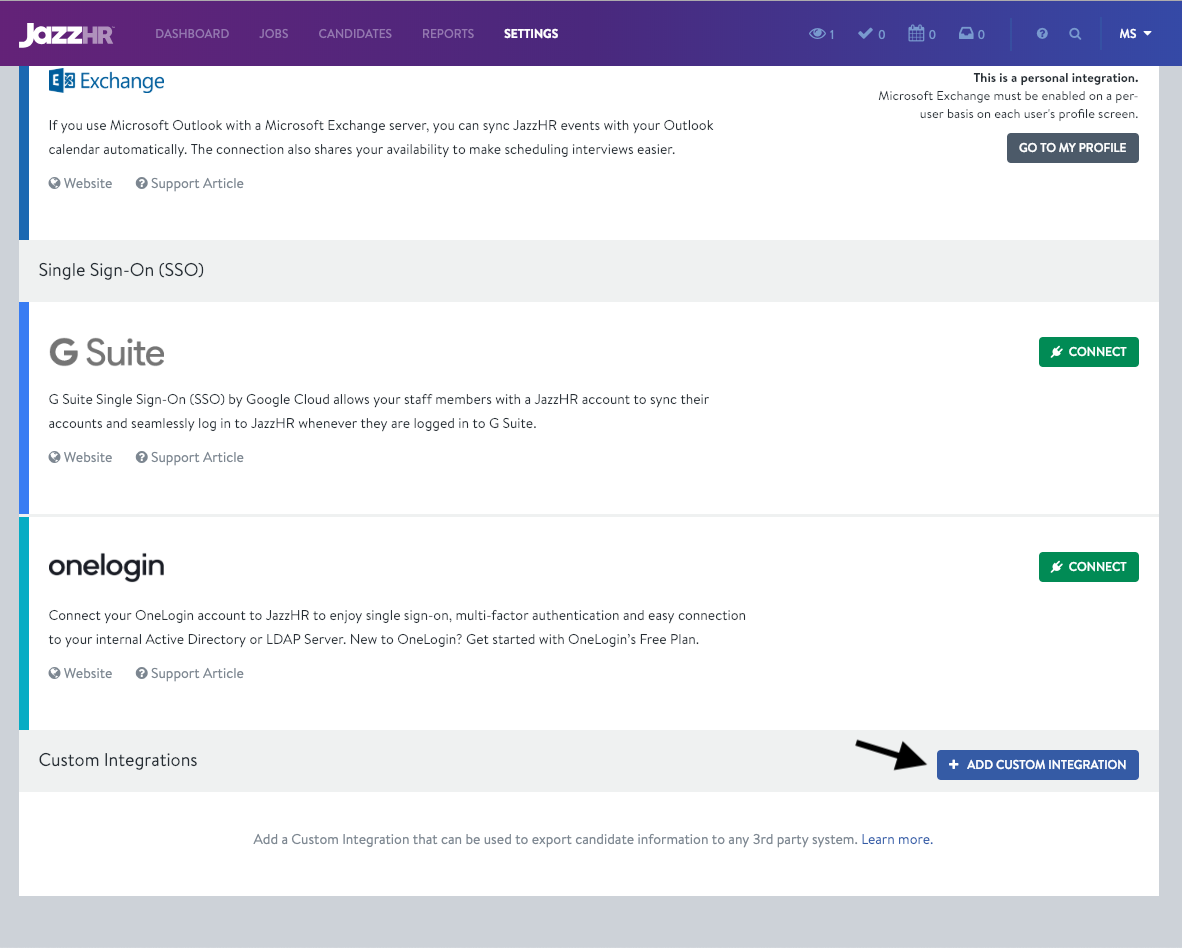
Required for connecting a Custom Integration
Information required to setup a custom integration:
- Integration Name - Unique name for this integration
- Integration [Webhook] URL - URL to which JazzHR will POST
- Secret Key - Used in hashing the JazzHR Signature header, optional value depending on the partner.
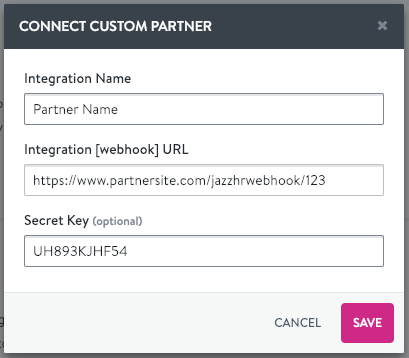
When the Save button is clicked, the Verification Event will be sent to the provided endpoint before it is finalized.
Connected Custom Integration
Once the saving has completed, the Custom Integration will be displayed in the setup state. Options are available to edit information or remove the integration.
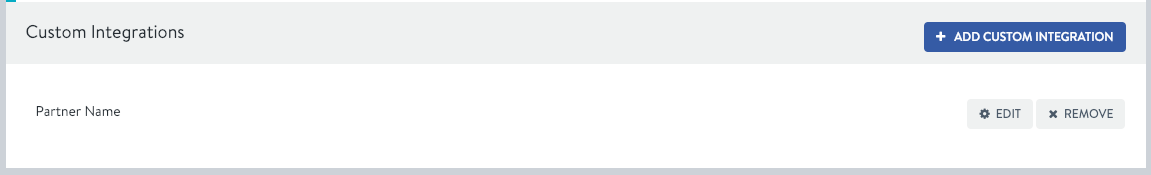
Manual Candidate Export
From any Candidate Profile, choose "Export Candidate"
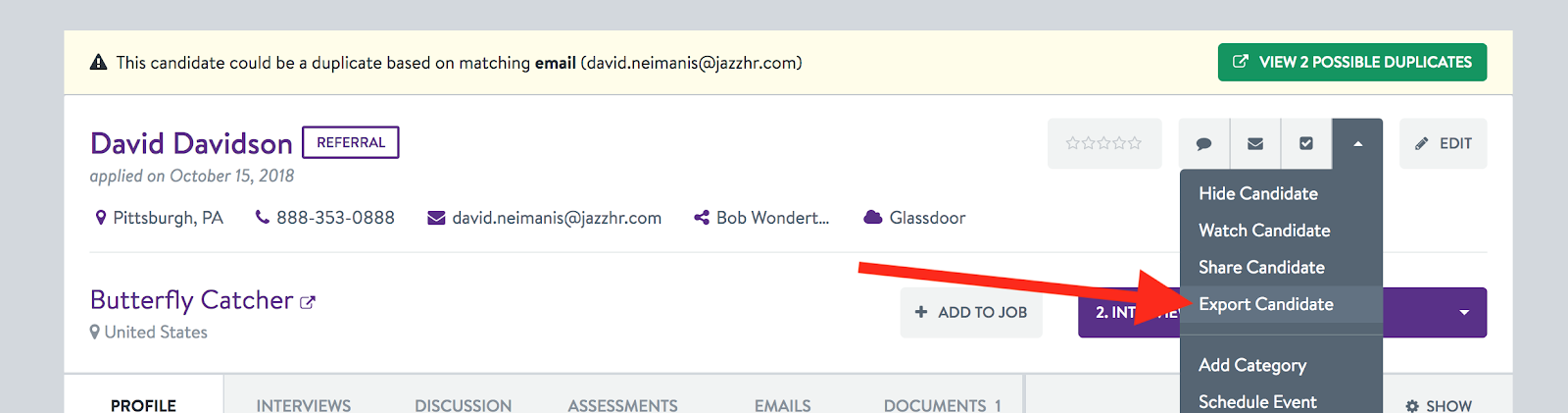
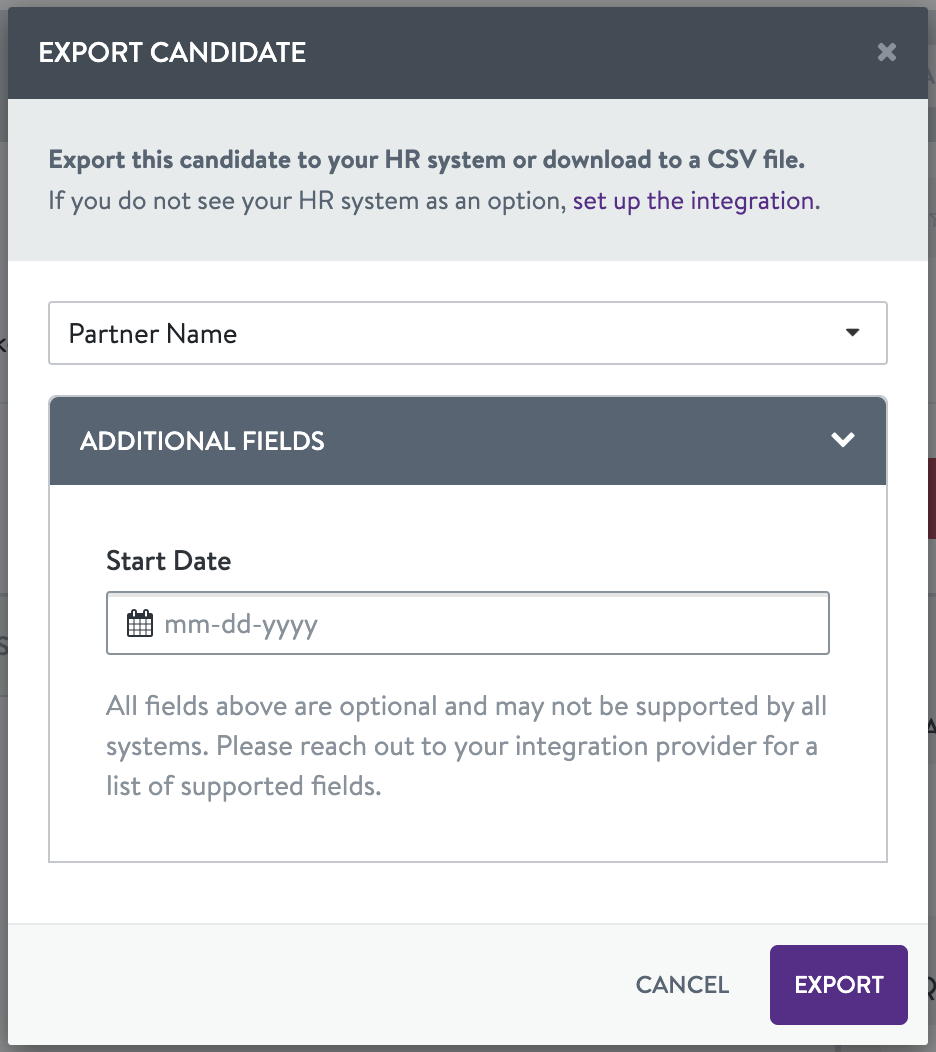
Optional information to set on export:
- Start Date - Start Date of the candidate, exported as a
datein the format ofYYYY-MM-DDas a custom field with thenameproperty ofstartDate.
Automatic Candidate Export
1. Setup a Workflow Helper on a Workflow step
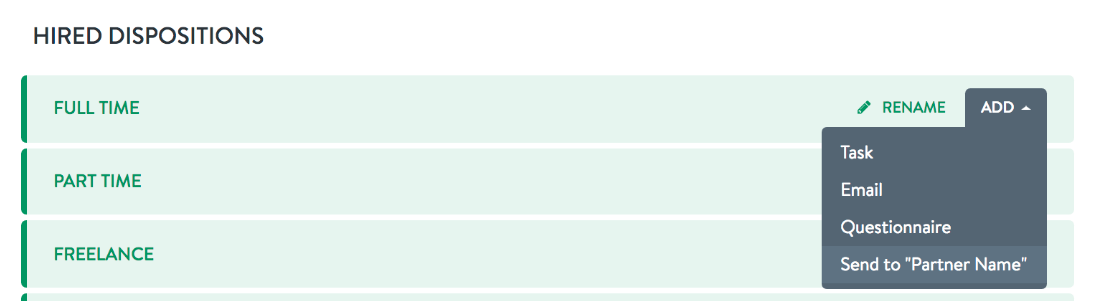
2. Automatically trigger a Workflow Helper when a candidate enters the Workflow step