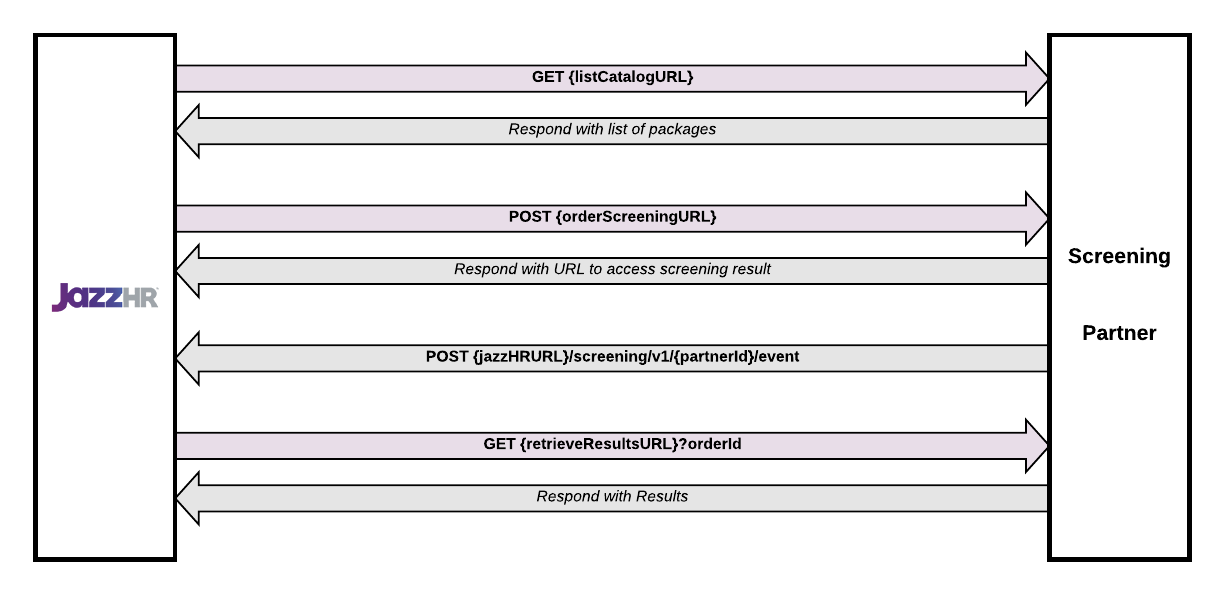Screening API
Overview
The Screening API allows JazzHR users to seamlessly integrate a Partners' screening services into their JazzHR recruiting workflow.
Workflow
The workflow outlined below is based on HR Open Standards.
Verify
When a JazzHR user decides to utilize a Screening Partner's integration, they must input a bearer token to verify the authentication credential. This bearer token uniquely identifies the user within the Screening Partner and is included in the header of all requests. See Authentication section below for more information.
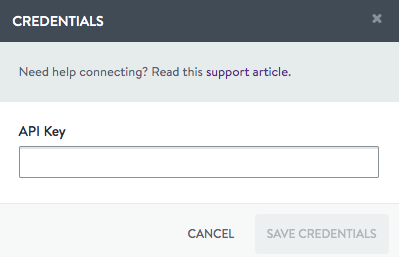
List Catalog
JazzHR user selects a desired screening package from the Screening Partner catalog to incorporate in their recruiting workflow.
Create Order
JazzHR user orders an assessment package for a particular candidate.
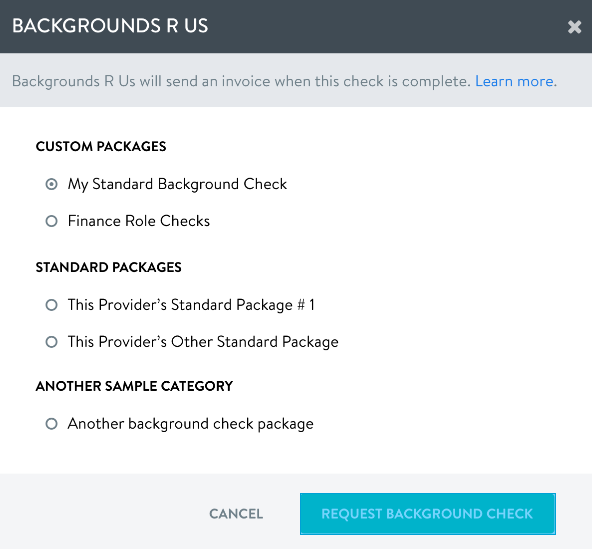
When creating the order, JazzHR will pass information about the person (subject) and package when creating the order.
Retrieve Results
The Screening Partner notifies JazzHR once the screening(s) are complete. JazzHR subsequently retrieves and stores the summary result.
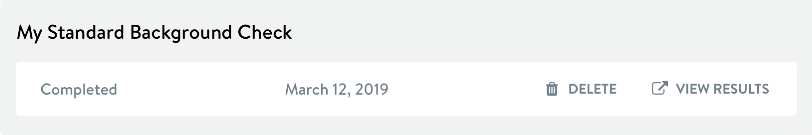
Status Values
[
"In Progress",
"Completed",
"Clear",
"Needs Attention",
"Cancelled",
"Pending Recruiter Confirmation",
"Sent To Candidate",
"Invite Expired"
]
When the results are retrieved from the Screening Partner, the status value should be one of the following listed:
- In Progress: The screening is in progress.
- Completed: The screening was completed.
- Clear: The screening was completed and it is clear.
- Needs Attention: The screening was completed and/or it needs attention.
- Cancelled: The screening was cancelled.
- Pending Recruiter Confirmation: Additional confirmation is required in the partner system before initiating the screening.
- Sent To Candidate: The screening has been sent to the candidate.
- Invite Expired: The screening sent to the candidate has expired.
Authentication
Authorization: Bearer <token>
The bearer token associated with the verified JazzHR user will be included in the Authorization header of all requests.
This bearer token should uniquely identify the user within the Screening Partner system.
Integration
To begin the integration process, please provide JazzHR with the following information:
- verifyURL
- listCatalogURL
- orderScreeningURL
- retrieveResultsURL
- Test bearer token
JazzHR will provide the Screening Partner the following:
- A unique
partnerId - Sandbox access
- Screening Notification Url
API Endpoints
More information concerning Screening API endpoints, requests, and responses can be found here.
Postman
A Postman collection has been made available for download to facilitate the Screening API implementation process. To make use of this resource, please import the collection and provide values for the included collection variables. This collection contains a set of test scripts that can interact with a collection run to help verify your API implementation.